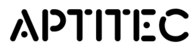How to sign up for a 30 day free trial.
1. Navigate to https://edital.co.uk/register or select ‘Sign up’ from the login screen.

2. Enter your email (your email will be required to authorise your account), First name, Last name, Organisation, Phone. Once you have entered the relevant information, be sure to read and accept the terms and conditions, then select ‘Sign up’.

3. Once you have successfully signed up, you will receive an email (you may need to check your spam folder).

4. Select ‘Setup Account’ button to finalise your sign-up process.

5. Enter your password and card details. Please note that you will not be charged until your 30 day free trial has expired and you can cancel your subscription at any time.