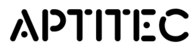Getting started
How to sign up for a 30 day free trial. 1. Navigate to https://edital.co.uk/register or select ‘Sign up’ from the login screen. 2. Enter your e...
Tue, 11 Feb, 2020 at 9:59 AM
1. To cancel your subscription, navigate to the billing link on the left-hand menu. 2. Next, select 'Cancel My Subscription’. If you are currently...
Mon, 1 Mar, 2021 at 2:53 PM
1. To update your profile, navigate to ‘User profile’ which can be found in the left-hand menu or by selecting your profile image. 2. Next, you can updat...
Mon, 1 Mar, 2021 at 2:52 PM
1. To create a course, select the ‘Create new course’ button from the Overview screen. 2. Once the course loads, you will be able to change the title of ...
Mon, 1 Mar, 2021 at 4:04 PM
1. To add a text component click on the '+' button where you would like to add the text. 2. A menu will pop up which will allow you to scr...
Wed, 7 Apr, 2021 at 9:04 AM
1. To add a text component click on the '+' button where you would like to add the paragraph. 2. Scroll through the component menu, until y...
Fri, 19 Mar, 2021 at 1:46 PM
1. To add a new component select the '+' button as shown below 2. Scroll through the component menu, until you reach the 'Text' com...
Fri, 19 Mar, 2021 at 2:20 PM
1. To add a heading click on one of the '+' buttons highlighted below. 2. A menu will pop up which will allow you to scroll through the dif...
Wed, 7 Apr, 2021 at 9:20 AM
1. To add a new component click on one of the '+' buttons highlighted below 2. A menu will pop up which will allow you to scroll through t...
Thu, 8 Apr, 2021 at 9:07 AM