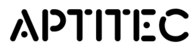1. To create a course, select the ‘Create new course’ button from the Overview screen.

2. Once the course loads, you will be able to change the title of the course by selecting the text and typing directly on the page.

3. Next, change the course description. This is a great place to introduce the course or add user instructions. Select the text and type on the page.
 4. You can change your theme colour and add your logo by clicking the 'Theme Settings' button in the top right corner. The settings menu will appear from the left-hand side, here you can upload your logo and position it using the dropdown menu. You can also adjust the position of the 'Let's Start' button and change the theme colour. Make sure you click the 'Save' button to keep your changes.
4. You can change your theme colour and add your logo by clicking the 'Theme Settings' button in the top right corner. The settings menu will appear from the left-hand side, here you can upload your logo and position it using the dropdown menu. You can also adjust the position of the 'Let's Start' button and change the theme colour. Make sure you click the 'Save' button to keep your changes.
Top Tip: Set your theme colour to match your brand, this will provide a consistent and professional finish.