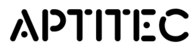1. To update your profile, navigate to ‘User profile’ which can be found in the left-hand menu or by selecting your profile image.

2. Next, you can update your Profile picture, First name, Last name, Email address, Phone number and Business/Organisation name.

3. You can update your password by first entering your current password and then entering your new password.

4. Finally, you can unsubscribe from newsletters by selecting the ‘Unsubscribe now’.